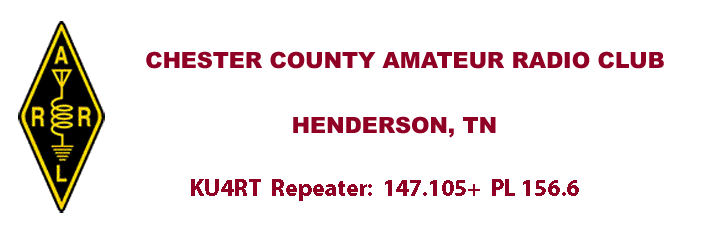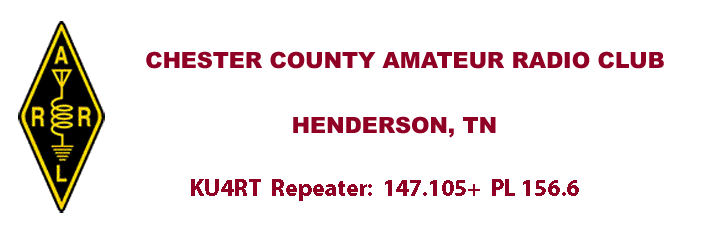|
Introduction
This is a simple interface that will provide great
digital mode communications. The interface features a few
interesting features. This is a project of the Chester County Radio club
Aug 2009 meeting.
-
The computer serial port voltage can vary all over
as laptops can have very low RS-232 voltages. To get around this
potential problem we are using a lower résistance LED dropping
resistor.
-
All connections between the computer and radio are
completely electrically isolated. This is
accomplished with the use of isolation transformers and an opto-isolator.
This should cut down on potential ground loops and hum. Not to
mention the possibility of differences in voltages taking out the
radio or computer.
-
The audio to the radio is DC isolated with a
capacitor because some radios have a phantom voltage needed for the
microphone.
-
Also the radio 'audio in' is adjustable with the
on-board potentiometer. This will help when the computer doesn't have
an audio out jack and you will have to use the speaker jack and its
level can be way too high for the radio. A center setting of
the pot will be a good ball park setting.
The Club Website will have the latest version of
these directions.
Take a look at
http://chestercountyarc.com/digital or
contact me at joel@cyberbest.com
|